

It is good practice to make a backup of your working library on a regular basis, and the simplest form of backup is to copy the file.
This will not protect it from a hard disk crash unless it was copied to another drive (preferably external) but it is handy if you make permanent changes that you want to undo.
It may be necessary to install an automatic backup system that runs once at the end of every day. It all depends on how much work you are prepared to lose if your hard drive crashes.
It is recommended not to store your backed up material in the same place as the originals, because if there is a theft or fire you will still lose all your work. It is common practice to have backups stored at work in a fireproof safe and / or another copy at the managers home.
To copy your library you first need to locate it on your hard drive. You can locate your library from with CabMaster or using Windows Explorer.
Within your CabMaster software, either use your F10 command key or from the File menu, select Options.
This shows you the location of all CabMaster files which includes Libraries and an area you can use for Backups to be stored.
Open Windows Explorer and locate the Library folder (as discussed above) which you copy in full or individual libraries (.qil) or catalogs (.qim)
Example of Library folder
Base Library (.qil) - is supplied and supported by CabMaster Software with numerous construction methods to suit most businesses.
Catalog Level (.qim) - can be used by the end user to override the 'Based On' library (accessed via LCM) and have any number of variations of it.
For more see topic under Library Basics/Properties : What is the difference between a Catalog and a Library?
You can now simply use the Copy and Paste facility in Windows Explorer to make a copy of the original folder or file.
CabMaster has a backup facility that can be used to backup your library and catalog called !BackupTableAndCat.bat which is located in your CabMaster folder.
Double click on !BackupTableAndCat.bat to run - You will see the following windows command window.
Simply follow the prompts e.g. 'Press any key to continue' to create a zip file.
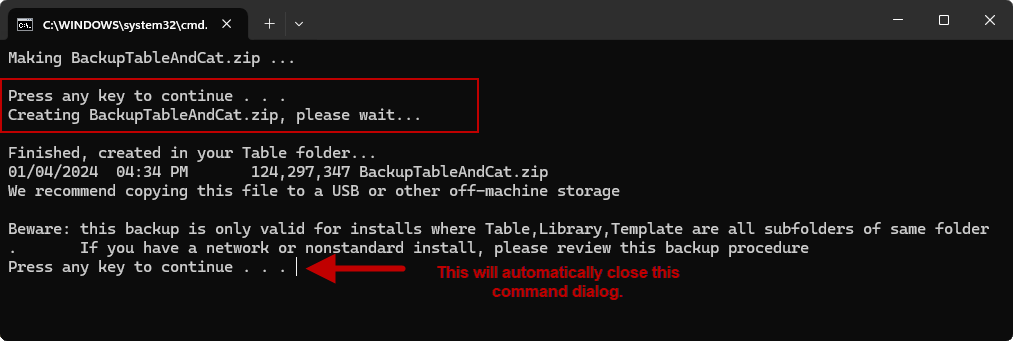
Example of zip file
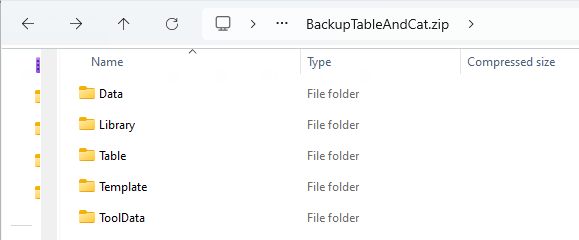
You can copy this to the Backup folder or another drive/folder as required.
This can be used by our Customer Support Team to help resolve library issues.
Available if you have a valid Customer Care Agreement in place.